How to use
There are two ways to use the Biblewise platform. Manual searches or by using our AI assisted bot Prophet. The instructions below provide details on using both approaches.Ask Prophet
Biblewise introduces an AI assited research tool; Prophet AI. Prophet AI helps you answer bible related questions without having to thumb through all 30,000 verses. To use Prophet AI simply click the toggle button on the search text box to green before the question you want to ask. Your questions can be naturally asked, there is no special way you have to type them in.
So to find out the philosophies of Jesus Christ you might type in:
"what are the teachings of Jesus?"
Basic Search
To perform a basic search, type the term you are looking for into the search box. The toggle on the search box must be turned off (not green) or Prophet AL will be used. By default the platform will find any sequence of characters that matches the search term entered (even inside a word). To allow for white spaces use the *underscrore* " _ " character before and/or after the word.
Search for multiple words
| Symbol | Usage |
|---|---|
| none | Performs a basic search. We will try to find in the Bible a contigous string of characters that matches the entire search term specified. Searching for "jesus" returns all 943 verses where he is mentioned. Searching "Jesus wept" returns the 1 verse where that phrase apprears. |
| _ | When an underscore is specified before or after a search term we match on the term only if a whitespace preceeds or follows the term. For example if you search for Job results like Jobab would appear. If on the other hand you search for Job followed by an underscore " job_ " only words that have a whitespace following the term will be matched. |
| + | Only occurrences where all terms are found in the verse will be matched. So searching "job + dust" will return nothing while searching "job + god" will return verses. If "job + god + uz" is searched the result is 2 verses. (verse count may change based on the bible version) |
| | | All occurences where any of the phrases/words in the search terms triggers a match for the verse where it occurs. This essentially brings back any verse that matches any of the terms seperated by the pipe symbol. So searching for "job | god" retuns 4180 verses (in KJV) while searching "job + god" returns 12 (in KJV). |
| @ |
When the @ sign is used there is a specific format that the search terms must follow. The @ is used to pinpoint a specific verse in the bible. It follows the format @book name , chapter : verse number (- verse number). The part in parenthesis is optionally used when a list of verses is needed.
So to find john 3:16 we would search "@john, 3:16". To search for john 3:16 to 24 we would search "@john, 3:16-24". Numbers that are less than 1 or greater than the number of verses in the particular chapter are treated as 1 (for the left side) and the last verse in the chapter (for the right side).
So "@john, 3:0-400" would return the entire third chapter of the book of John.
|